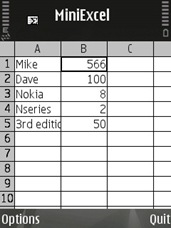 ok folks with java enabled cell phones, dont be depressed of not having symbian OS technology. Here is a mini excel for you with almost everything that can be done in excel. You can
ok folks with java enabled cell phones, dont be depressed of not having symbian OS technology. Here is a mini excel for you with almost everything that can be done in excel. You can- create excel files.
- edit excel files.
- save excel files.
· Press #, (1!) will appear in top left cell. Now if:
- 1 is pressed, it will save the sheet.
- 2 is pressed, it will save as new sheet.
- 4 is pressed, it will cut the cell entry.
- 5 is pressed, it will copy the cell entry.
- 6 is pressed, it will paste the cut or copied cell entry.
- 0 is pressed, it will quick edit the cell entry.
- 1 is pressed, it will insert a column.
- 2 is pressed, it will delete a column.
- 3 is pressed, it will increase the width of the column.
- 4 is pressed, it will insert a row.
- 5 is pressed, it will delete the row.
- 6 is pressed, it will decrease the width of the column.
- 0 is pressed, it will show you free memory and memory remaining.



No comments:
Post a Comment